-

- Figure 1 – Subsys Interface
Purpose:
This interface allows grouping of parts of a full model to sub-systems. LS-PrePost stores the contents of each include file in sub-systems. The Create option allows for the creation of a new sub-system. Part of the model can then be moved from one sub-system to another using the Move option. Individual sub-systems can be written out as LS-DYNA keyword files using the Write option.
Controls:
 Select – Select existing subsystem
Select – Select existing subsystem Create – Create new subsystem
Create – Create new subsystem
- Name: Input subsystem name
- Filename: Input filename
Input parent name
Browser filename
 Modify – Modify subsystem
Modify – Modify subsystem Delete – Delete subsystem
Delete – Delete subsystem Move – Set target subsystem and move selected item to it (launches popup window shown below)
Move – Set target subsystem and move selected item to it (launches popup window shown below)
 Subsystem – Select subsystem
Subsystem – Select subsystem Parts – Select parts
Parts – Select parts Keyword – Select keywords
Keyword – Select keywords Active – Select active parts and reference keywords
Active – Select active parts and reference keywords
- Subsystemid: Set current subsystemid
- Parentid: Set current parentid
- Name: Input subsystem name
- FileName: Input filename
- Select subsystem

- Select parts

Set this keyword ID range
Set ID range to default
Set first ID of range
Set last ID of range
Move selected item to target subsystem
Select Keywords
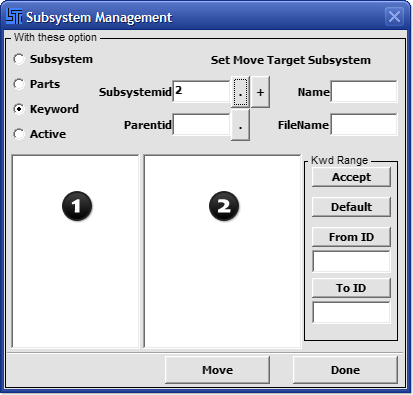
Select all subsystems
Deselect all subsystems
Reverse subsystem selection
Exit subsystem interface
Apply creation and modification
Cancel this creation and modification
Write out only one subsystem (select one subsystem)

