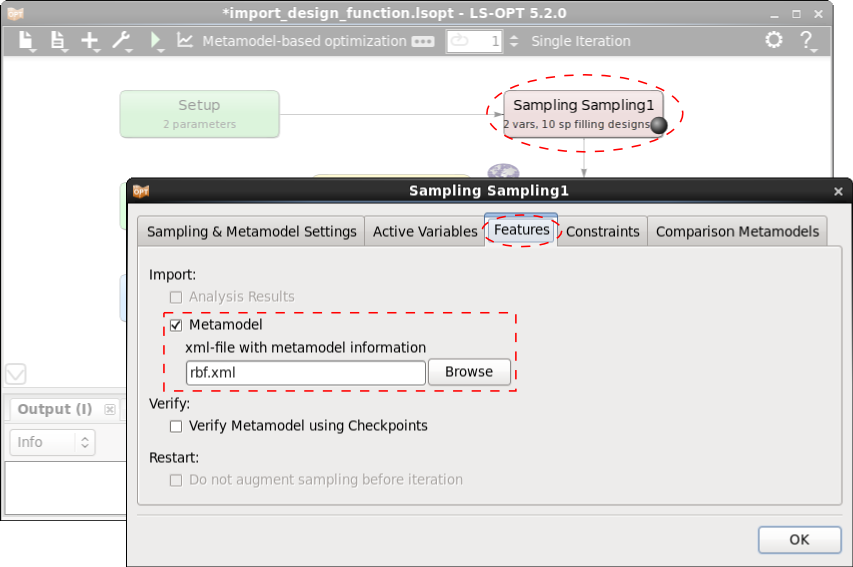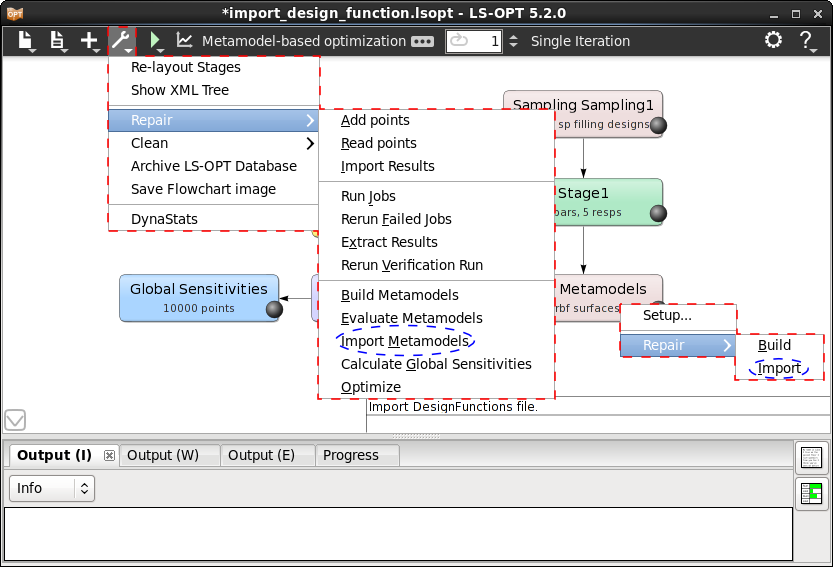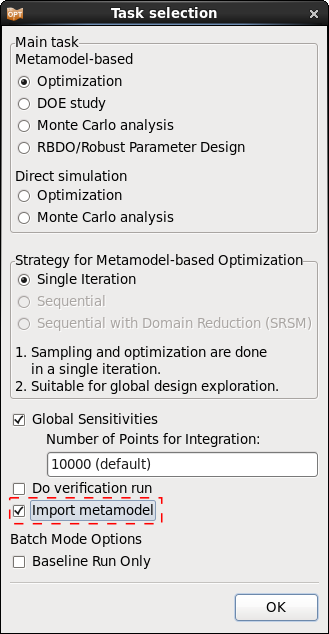Metamodels can be imported for the purpose of performing metamodel-based tasks such as optimization or reliability analysis. Only files in the LS-OPT DesignFunctions.x format (xml format) can be imported.
- Select Import Metamodel
- Specify a metamodel file in the Sampling dialog Features tab.
- To import the input file, select the Import Metamodels option in the global Repair option in the menu bar OR the import repair feature can also be found by right-clicking on the Metamodel dialog box and selecting Repair →Import.
- An automatic import feature can be selected in the Task settings (Import metamodel). This feature can be used to automatically activate the metamodel import function as a pre-processor task before executing other tasks such as optimization or reliability analysis. This feature is useful when performing inner level tasks in a multi-level optimization based on existing metamodels. In such cases it is not possible to manually import a metamodel file for each inner level run.