- 3. Translate and copy the mesh
- go to page 2: Tranlate (see Figure 5)
- select Direction: Z
- enter Translate Distance: 1
- activate
 CpEl
CpEl - enter Part ID: 2 (left of Plist button)
- select
 ByPart in gen select panel (see Figure 6)
ByPart in gen select panel (see Figure 6)

- Figure 6
- pick part from graphics window
- click Tran+
- click Accept
- click Mesh render button 2 times (see Figure 7)
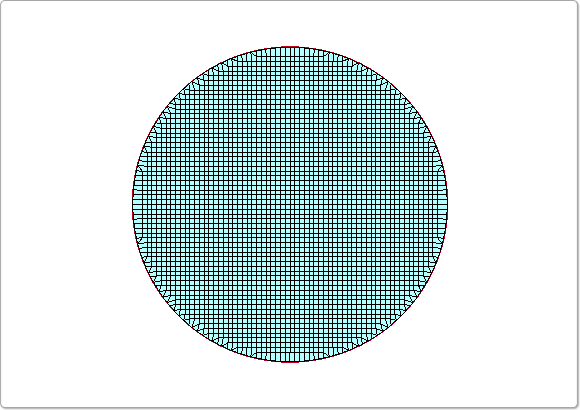
- Figure 7

- Figure 5
