- 3. Generate shell elements from solid faces
- select
 Shell at the top of the ElGen Interface
Shell at the top of the ElGen Interface - select Shell By: Solid_Face (see Figure 4)
- select
 ByElem in the lower panel (gen select panel)
ByElem in the lower panel (gen select panel) - activate
 Prop in the lower panel
Prop in the lower panel - set Ang: 45 in the lower panel
- click on the outer surface of the new solid layer in the graphics window
- click Create (see Figure 5)
- click Accept
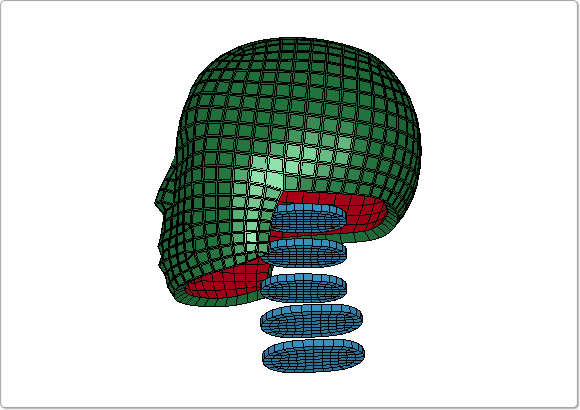
- Figure 5

- Figure 4
